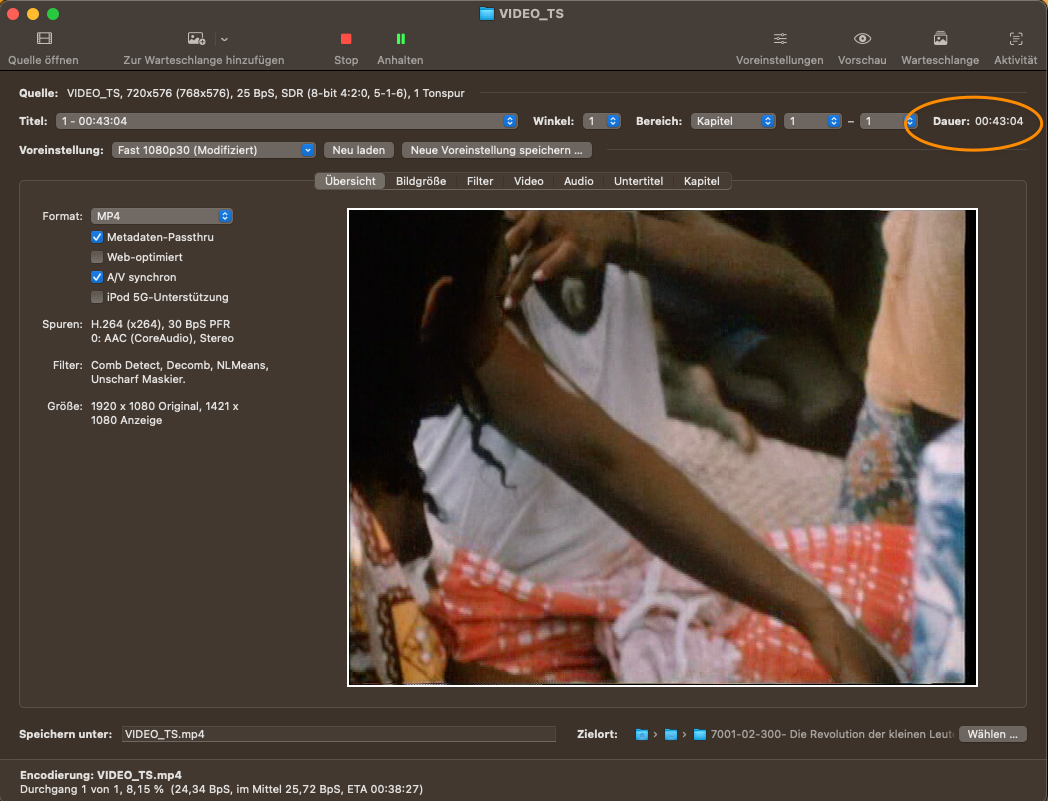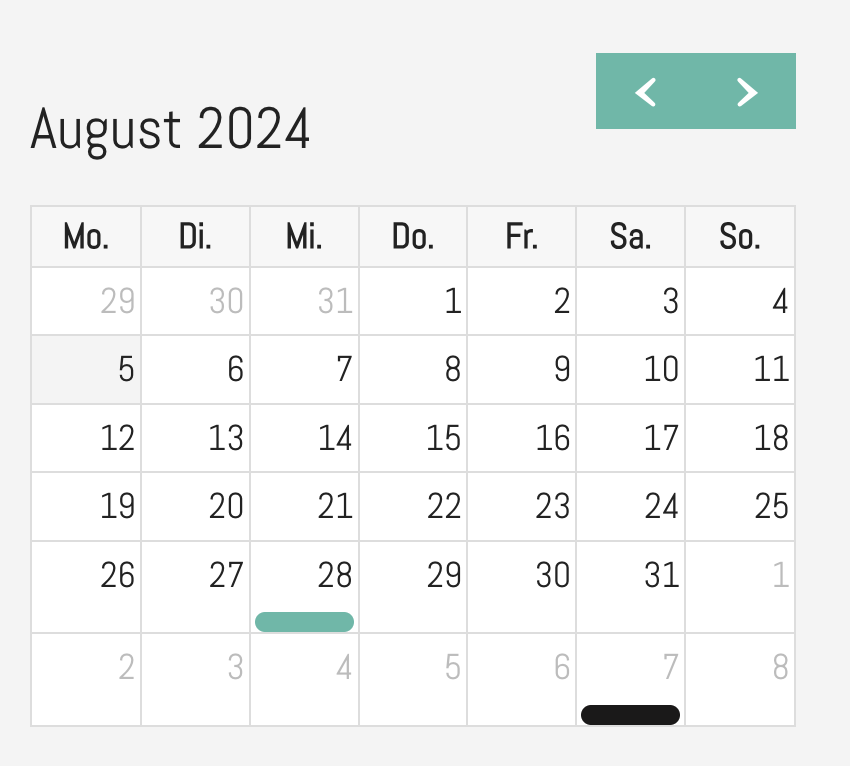Convert multiple DVD VOB Files into one MP4 on Mac or Windows with HandBrake
It is easy but google does not help too much as there are hundreds of semi legal sites trying to get their software installed on your system. Beware. Most of these tools are not functional, nor intended for this and…