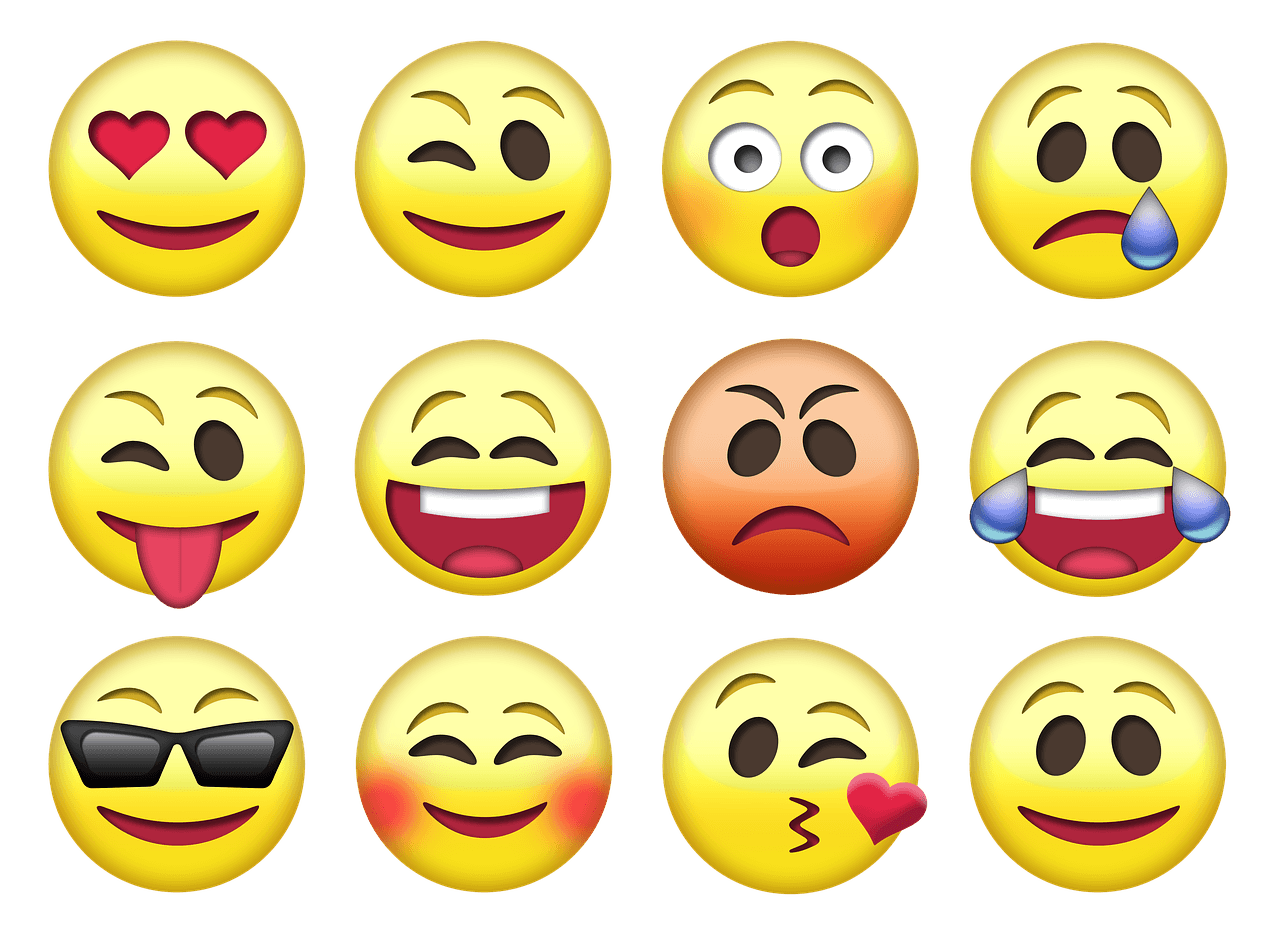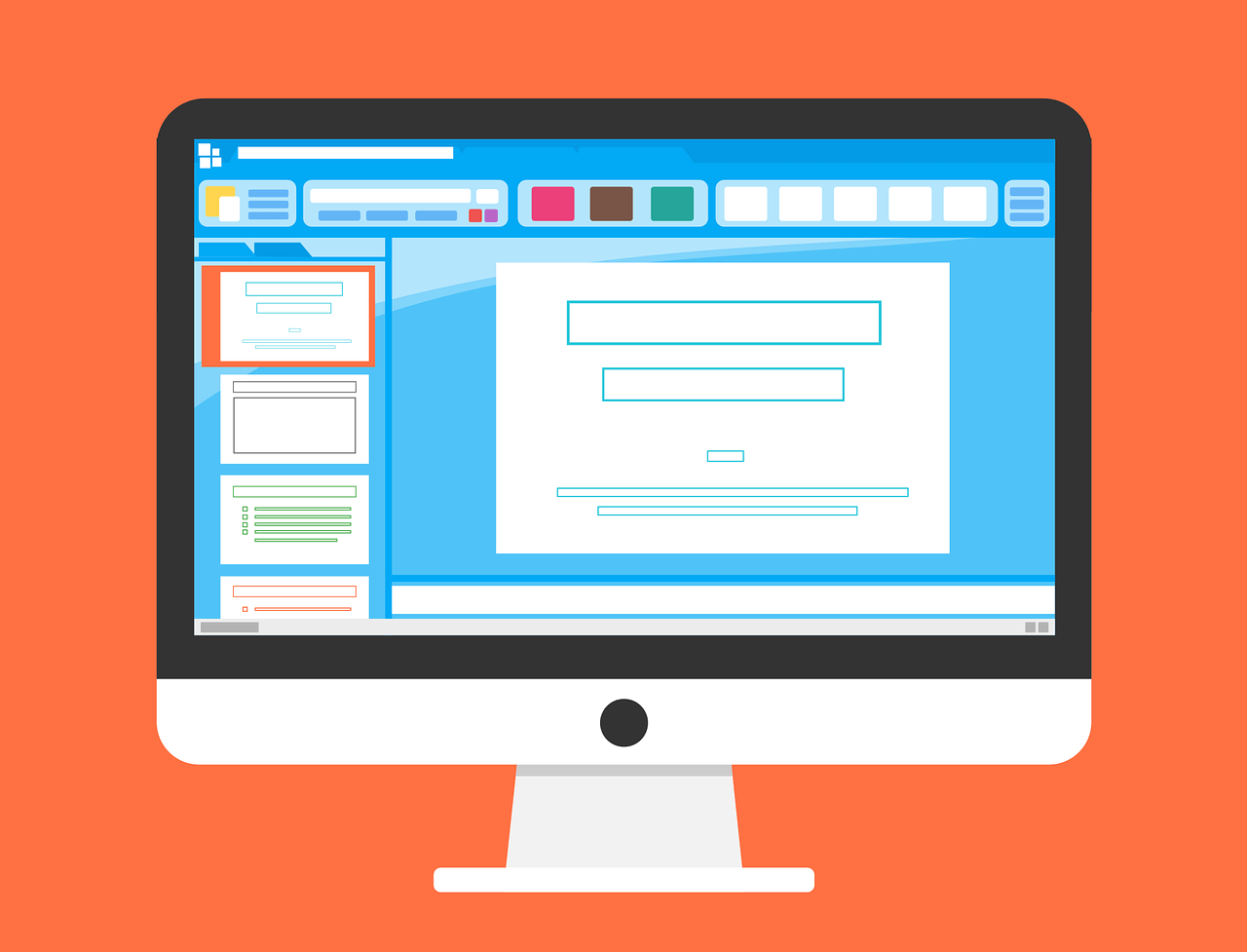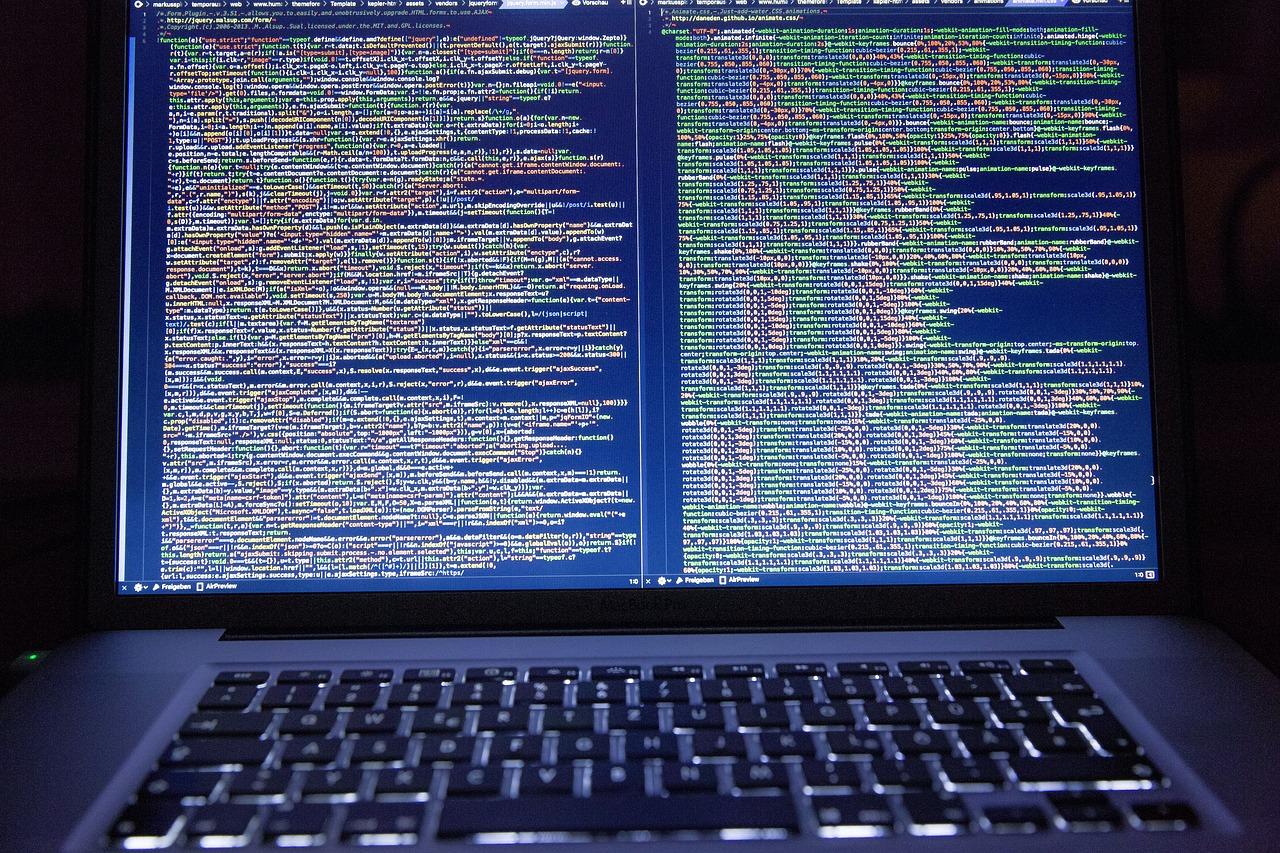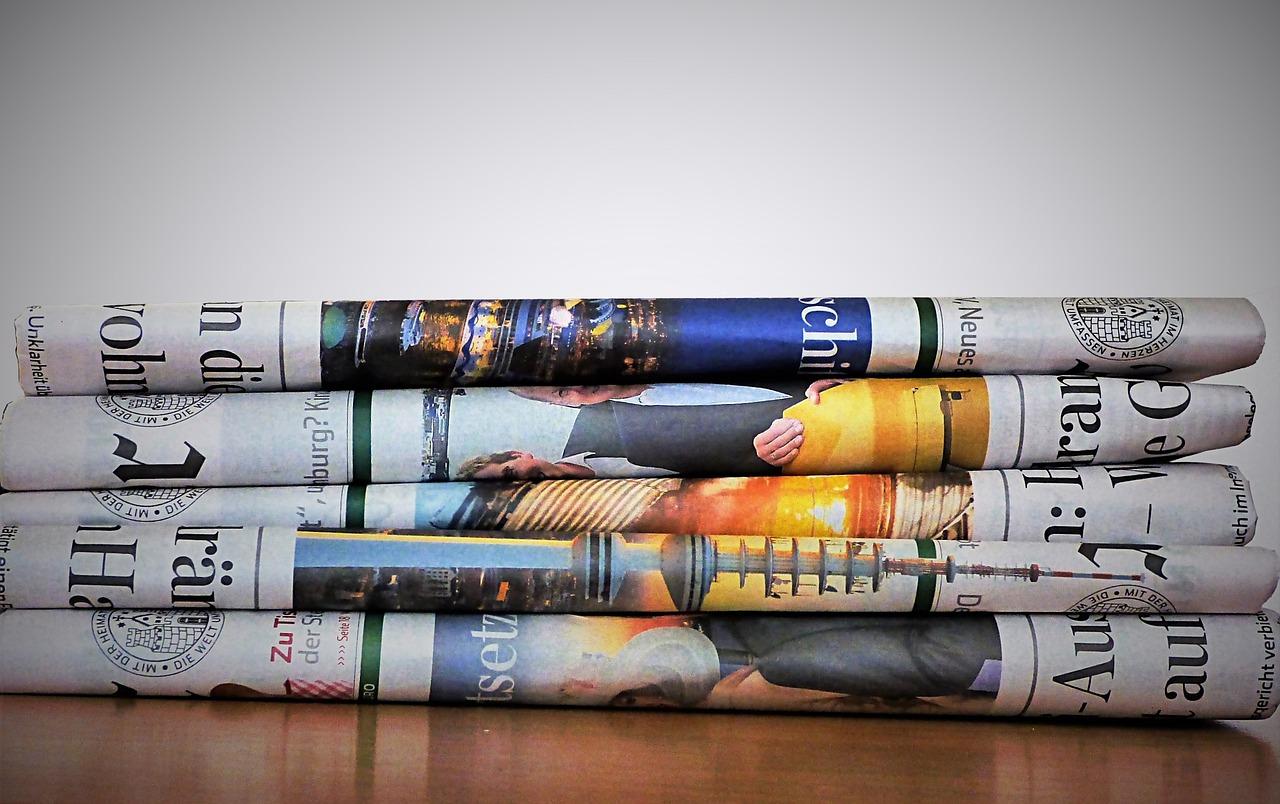Remove Emoji Metadata and Scripts from WordPress
In Version 4.2 Wordpress introduced Emoji Support. No you can messs with all those tiny icons that tend to express emotions better and shorter than words. While Emojis prove very useful in mobile environments, they are not so much present in the…