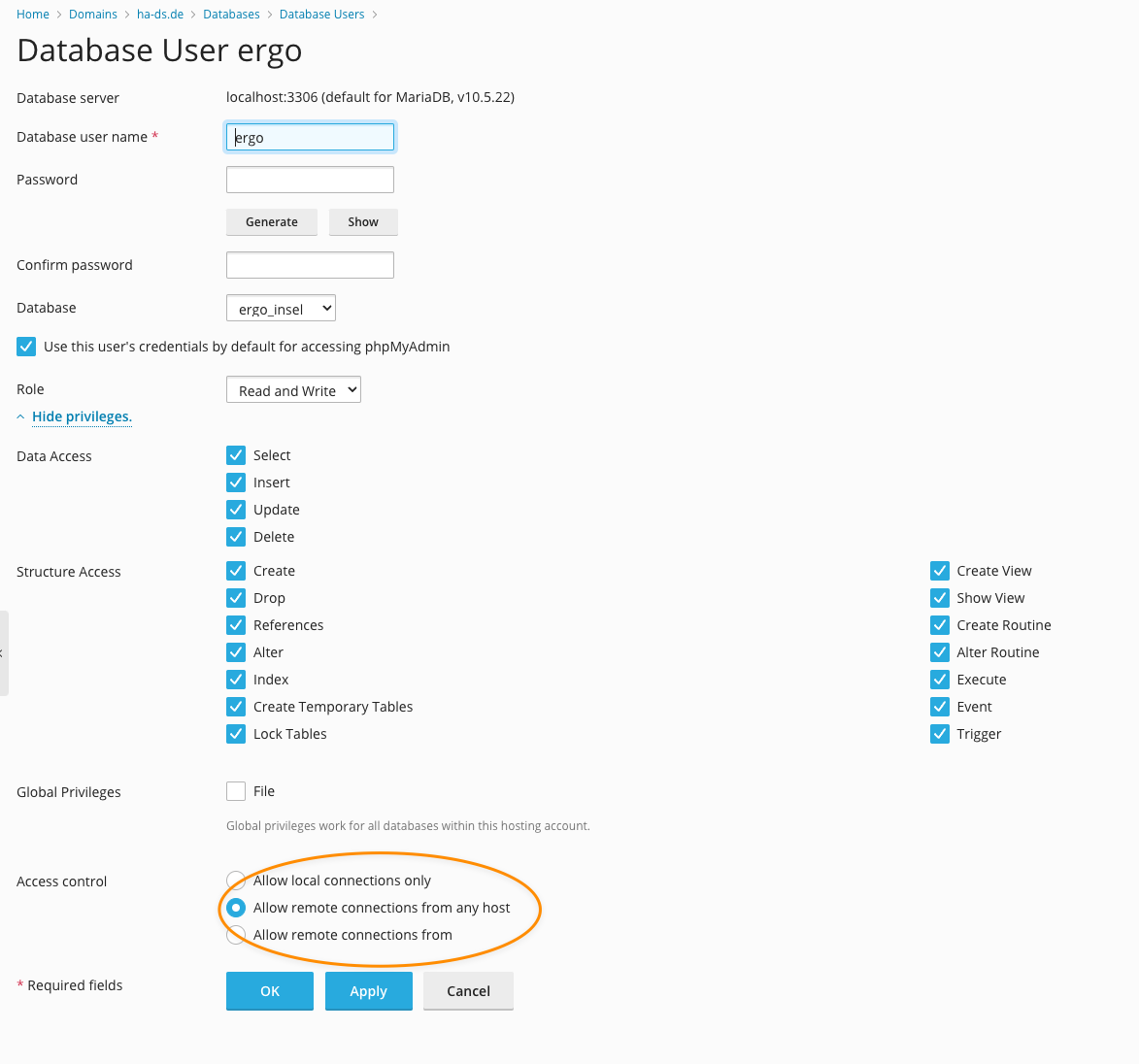T-Mobile Netz 0151 0160 0170 0171 0175 - 13Vodafone Netz 01520 01522 0162 0172 0172…
Configure Plesk to allow external MySQL Connections: 2 Easy Steps
At first you need to generally allow external connections for the SQL Server in Plesk:
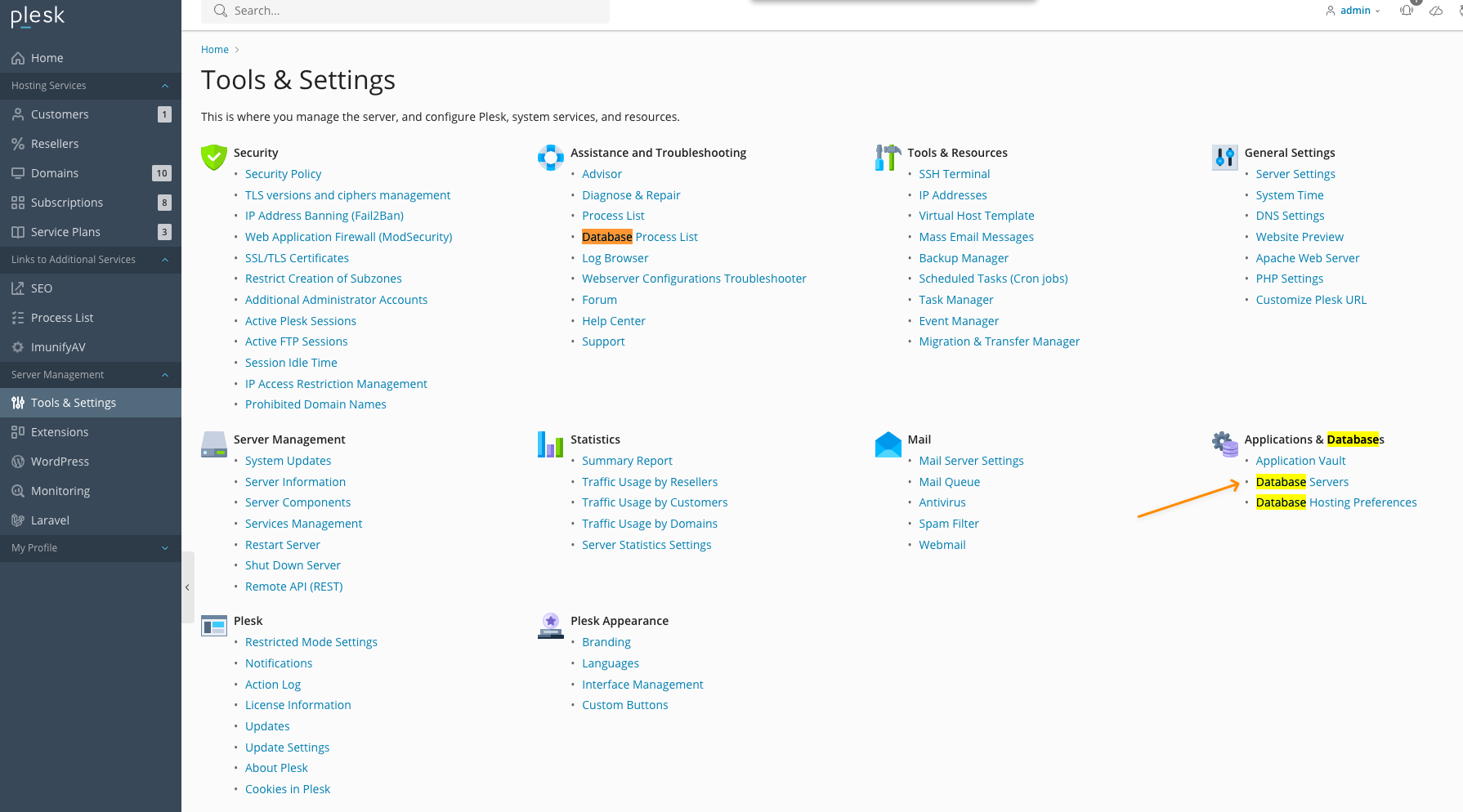

Then open your domain that contains the database you want to be accessible from a remote location and click on „Databases“ and then on „User Management“:
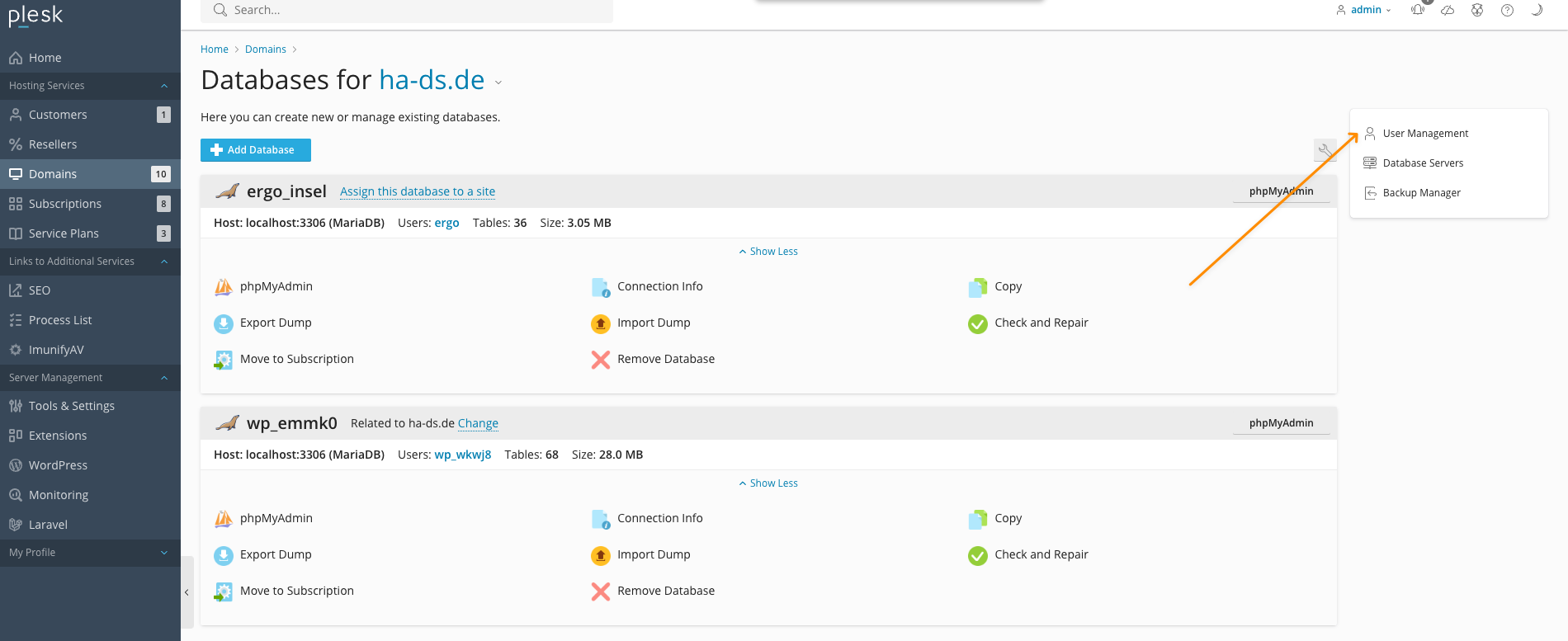
Here you need to „Allow remote connections from any host“: