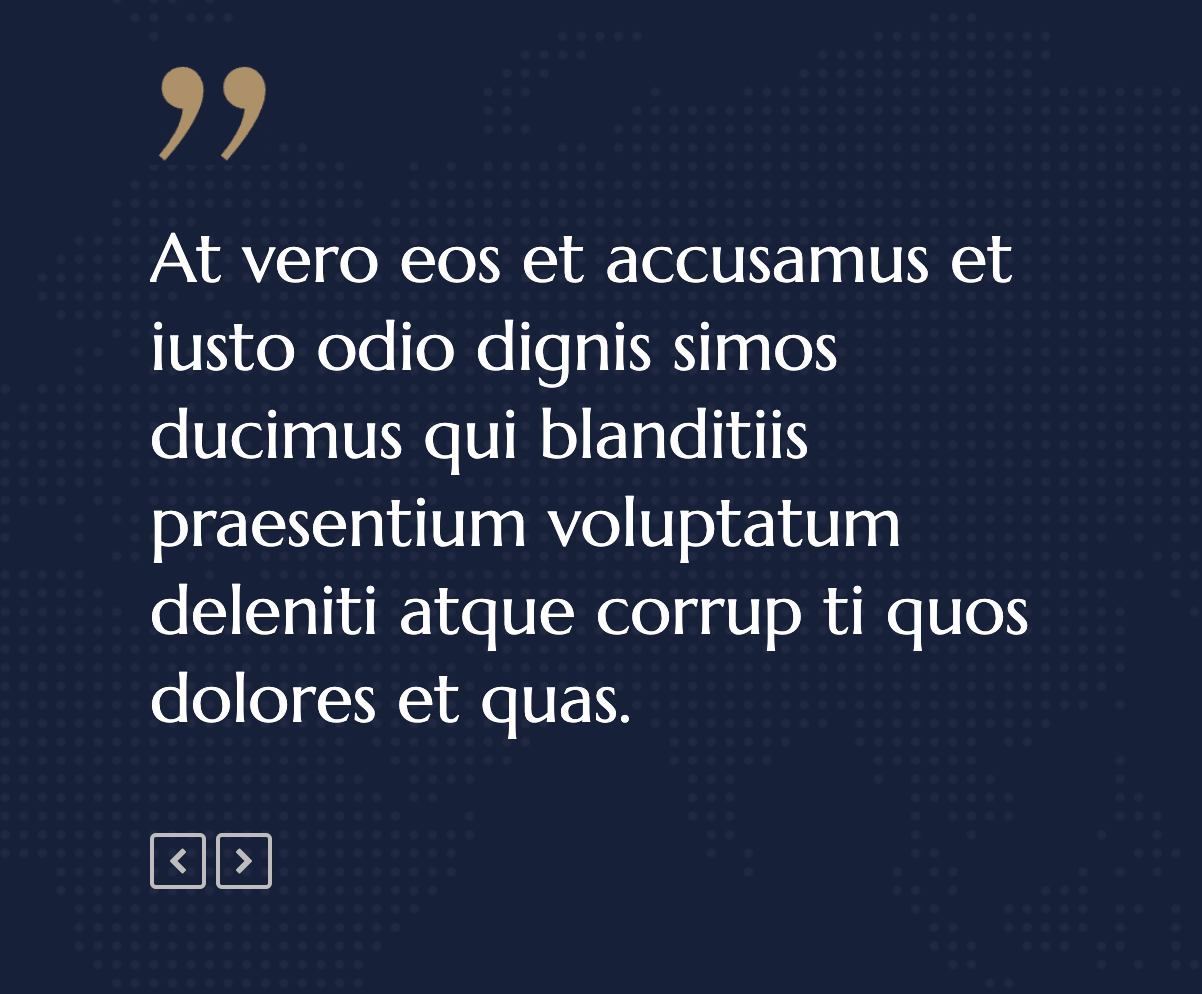add_action( 'wp_footer', 'forminator_preload', 20 ); function forminator_preload() { global $post; if ( ! $post instanceof…
CSS: Create Halstein Testimonial Box
/*TESTIMONIALS*/
.testimonial-entry-content {
font-weight: 400;
font-size: 34px;
line-height: 1.294em;
font-family: Marcellus,serif;
color: var(--qode-main-color);
margin: 25px 0;
-ms-word-wrap: break-word;
word-wrap: break-word;
background-color: transparent !important;
border: transparent !important;
padding:0;
}
.testimonial-caret {
display:none;
}
.owl-item {
opacity: 0;
transition: opacity .4s cubic-bezier(0,.55,.45,1);
}
.owl-item.active,
.owl-item.cloned.active {
opacity: 1;
transition: opacity .4s cubic-bezier(.55,0,1,.45);
}