You might panic just as I did, when I tried Bitlocker for the first time…
Die Windows-Suche richtig nutzen

geralt / Pixabay
Die Windows-Suche bietet viel mehr als man denkt. Viele der Möglichkeiten sind jedoch ziemlich unbekannt. Die praktischsten möchte ich hier kurz zeigen. Mehr findet ihr offiziell in der Anleitung bei Microsoft.
Grunsätzlich lohnt sich immer auch der Einsatz von Platzhaltern und Freizeichen: „?“ kann als ein unbekanntes Zeichen verwendet werden. „*“ steht für eine beliebig lange undefinierte Zeichenkette. Übrigens es gibt auch die sogenannte „natural language search„. Dabei tippt man etwas wie „music Beethoven or Mozart“. Dieser Modus muss aber in den Verzeichnisoptionen aktiviert werden.
Operatoren
| Operator | Example | Use this to |
|---|---|---|
|
AND |
tropical AND island |
Find files that contain both of the words „tropical“ and „island“ (even if those words are in different places in the file). In the case of a simple text search, this gives the same results as typing „tropical island.“ |
|
NOT |
tropical NOT island |
Find files that contain the word „tropical,“ but not „island.“ |
|
OR |
tropical OR island |
Find files that contain either of the words „tropical“ or „island.“ |
Filter
| Example search term | Use this to find |
|---|---|
|
System.FileName:~<„notes“ |
Files whose names begin with „notes.“ The ~< means „begins with.“ |
|
System.FileName:=“quarterly report“ |
Files named „quarterly report.“ The = means „matches exactly.“ |
|
System.FileName:~=“pro“ |
Files whose names contain the word „pro“ or the characters pro as part of another word (such as „process“ or „procedure“). The ~= means „contains.“ |
|
System.Kind:<>picture |
Files that aren’t pictures. The <> means „is not.“ |
|
System.DateModified:05/25/2010 |
Files that were modified on that date. You can also type „System.DateModified:2010“ to find files changed at any time during that year. |
|
System.Author:~!“herb“ |
Files whose authors don’t have „herb“ in their name. The ~! means „doesn’t contain.“ |
|
System.Keywords:“sunset“ |
Files that are tagged with the word sunset. |
|
System.Size:<1mb |
Files that are less than 1 MB in size. |
|
System.Size:>1mb |
Files that are more than 1 MB in size. |
Kombinationen
| Example search term | Use this to find |
|---|---|
|
System.Author:Charlie AND Herb |
Files that are authored by Charlie as well as any files that include Herb in the file name or in any file property. |
|
System.Author:Charlie AND System.DateModified:>2009 |
Find only files that are authored by Charlie after 2009. |
|
System.Author:(Charl* AND Herb) |
Files that have either Charles and Herb or Charlie and Herb listed as authors. |
|
System.Author:“Charlie Herb“ |
Files that are authored by someone with exactly this name. |

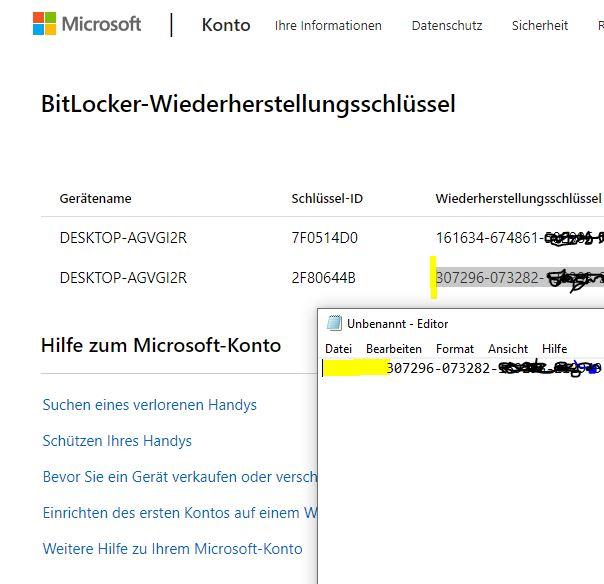
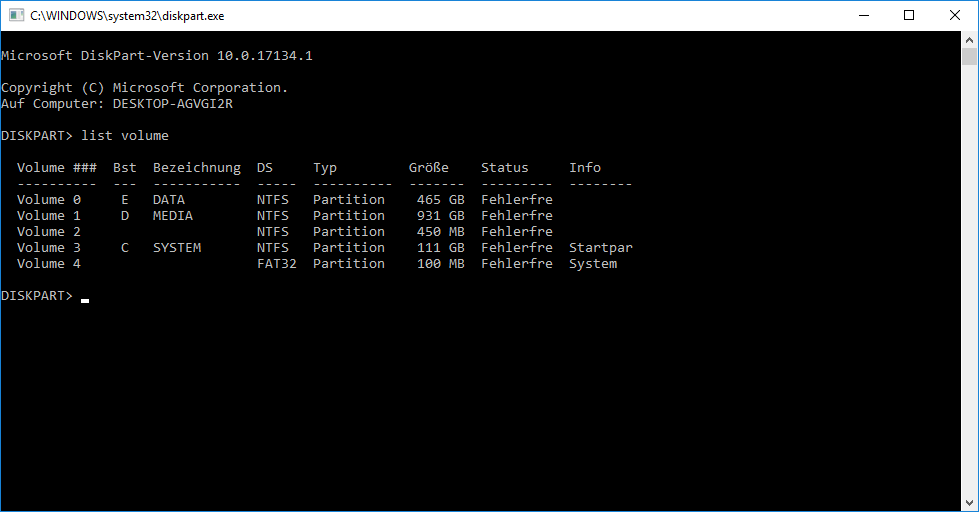
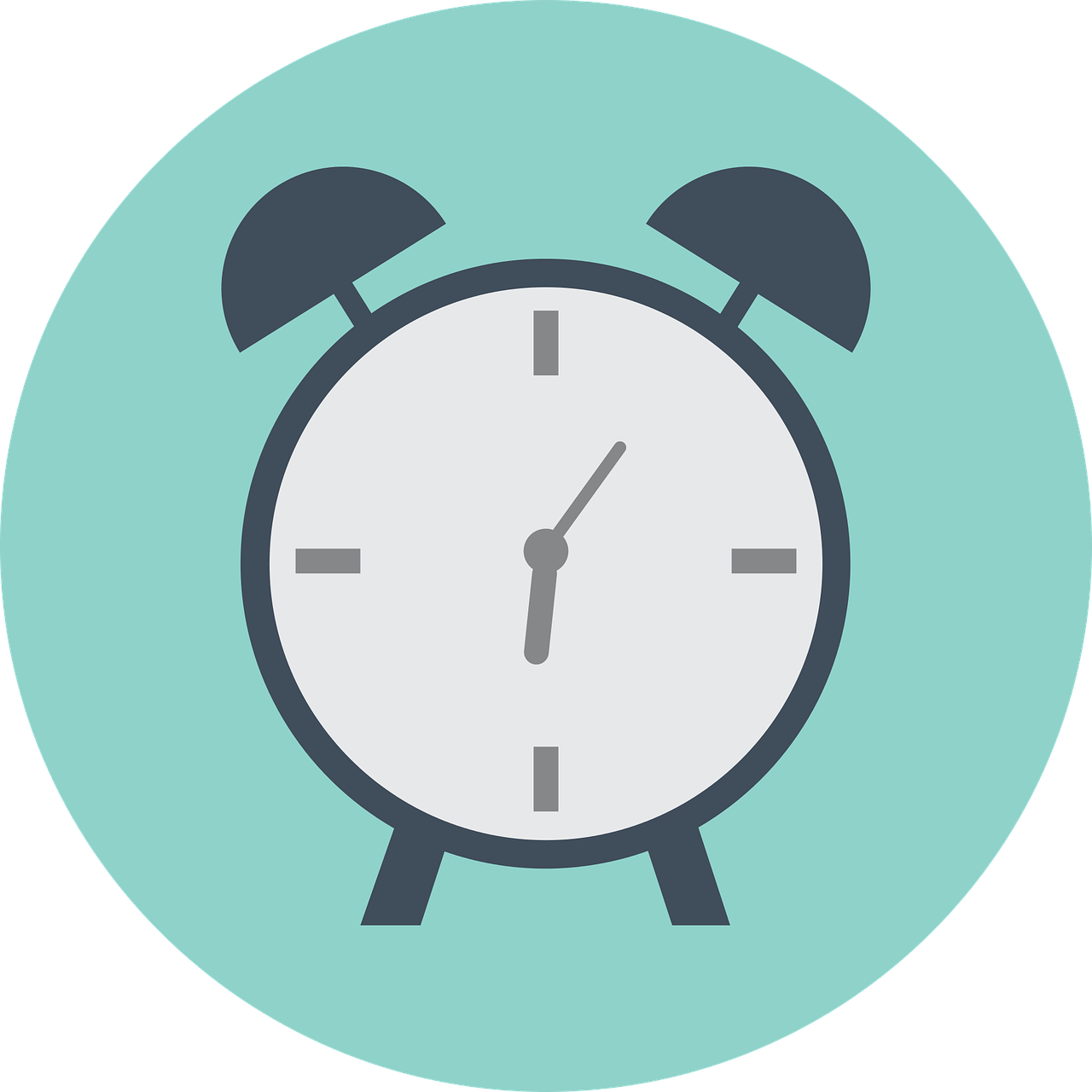
Comments (1)