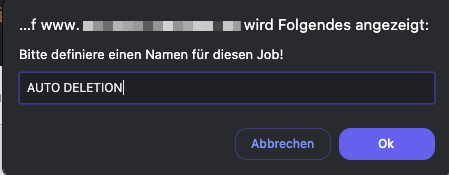The basic Mailster Subscription form is good, but not perfect. The order of the HTML…
Mailster: Auto Delete Subscribers
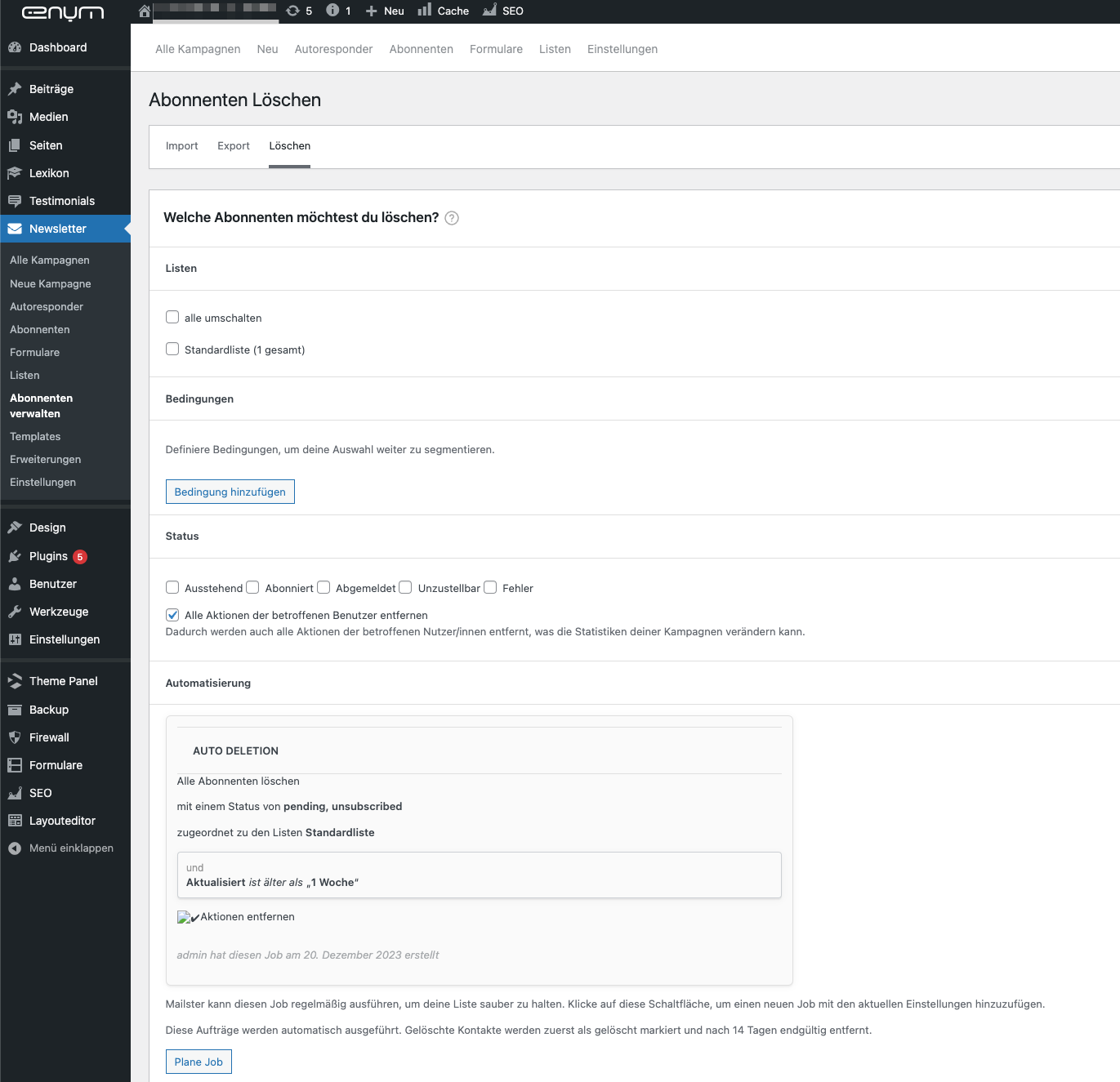
Set up the automation
- Select the according list.
- Select the statuses you want the automation to run for (use pending, unsubscribed)
- Click on „Plan Job“
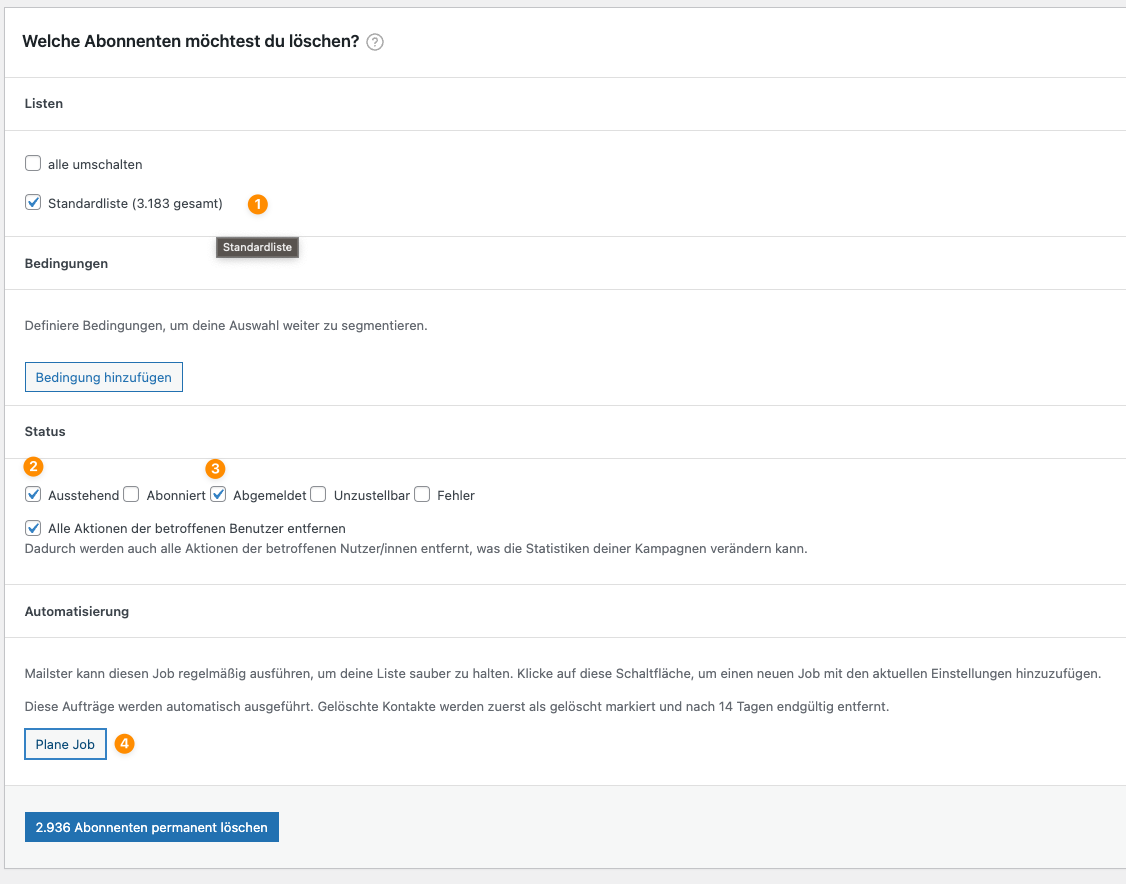
Set the condition to: „Updated“ „older than“ „1 week“. This means only select subscribers who did not confirm the subscription or ar longer than one week unsubscribed.
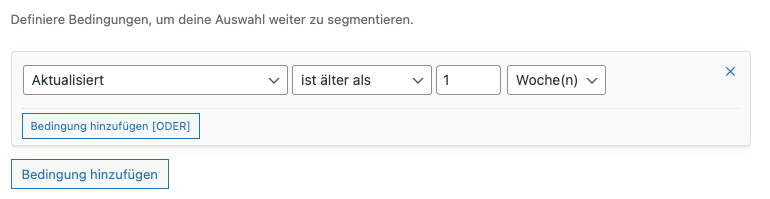
Confirm the popup dialog and give the automation a proper name